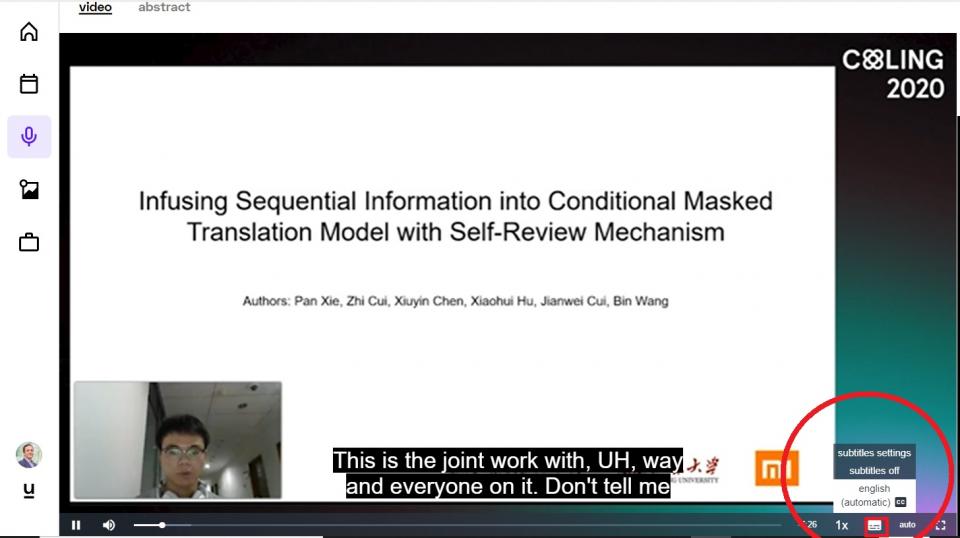During the conference live transcripts/captioning are available for the presentations, more details on how to find these are below. Please note they are computer generated and therefore not expected to be 100% accurate. If you have any further queries or need support please contact us at events@uksg.org
Instructions on how to turn on captioning
1. The captioning Icon can be round on the bottom right hand of the screen as per the red circle below
2. Click on the icon in the red box below and then select to turn on the closed captioning.